Solutions
By Industry
Wholesale Distribution
Streamline Your Supply Chain
Manufacturing
Modernize Your Manufacturing Processes
Professional Services
Better Project Analysis and Scheduling
Construction
One Place for All Your Project Activities
Beverage
Integrated Solutions for Beverage Producers
More Industries
An ERP for Your Specific Needs
Technology
Microsoft
Microsoft Dynamics 365 Business Central
Run Your Business With a Single Solution
Microsoft Dynamics 365 Finance
Amplify Your Financial Visibility and Profitability
Microsoft Dynamics 365 Supply Chain Management
Maximize Efficiencies, Quality and Profitability
Microsoft Dynamics 365 Sales
Simplify Your CRM Experience
Microsoft Dynamics GP
Microsoft Dynamics SL and NAV
Backbone of your Business’ Operations
Microsoft Dynamics AX
Expertise to Streamline Your Transition
Microsoft Power Platform
Find Hidden Insights in Your Data
Services

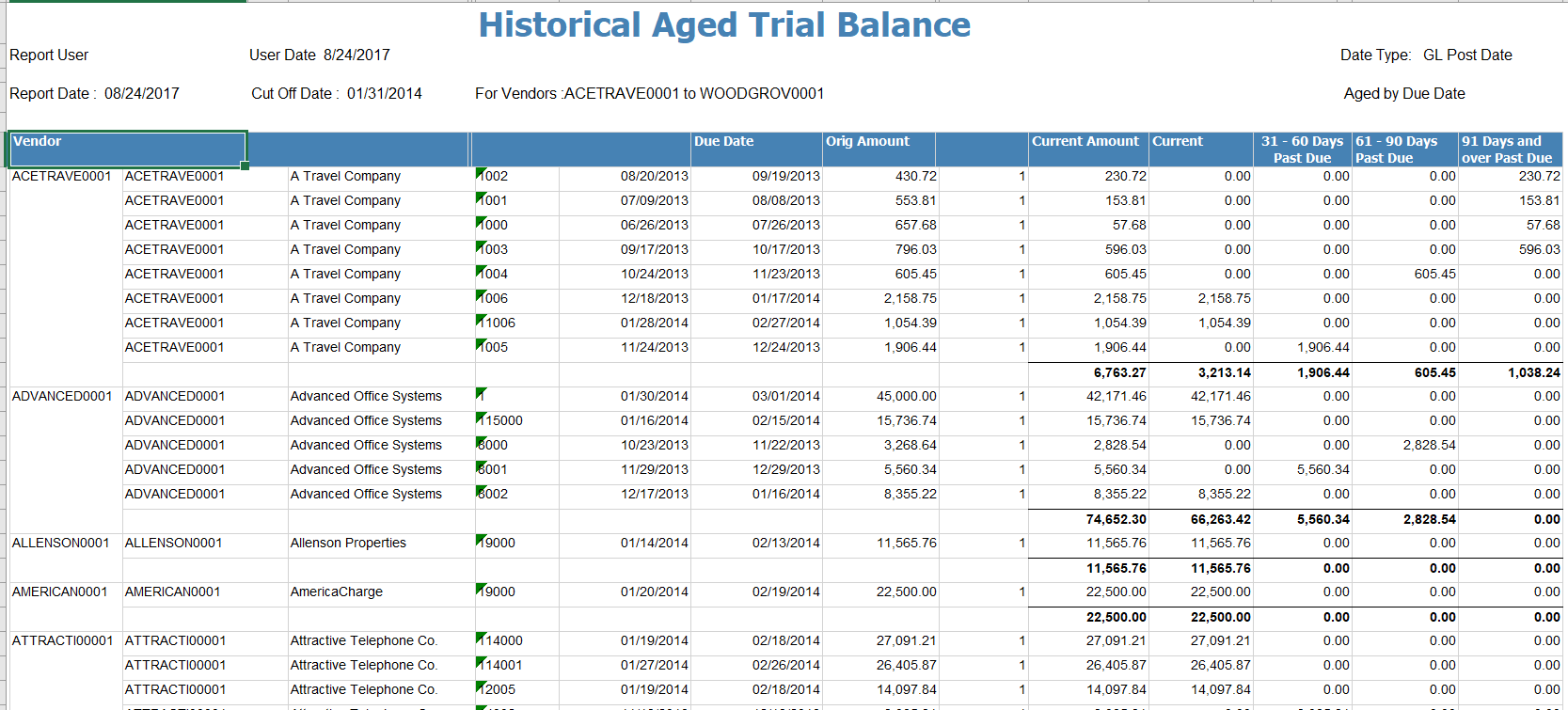
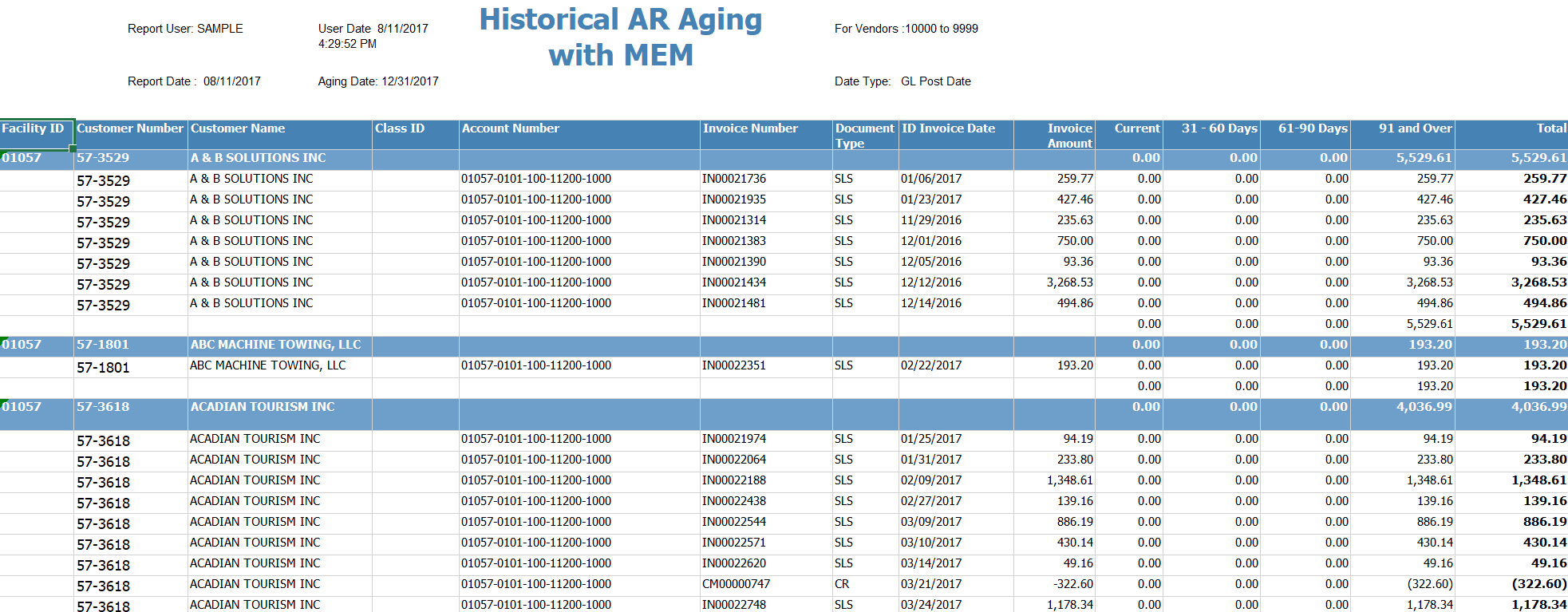
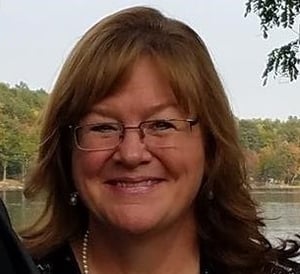 Lisa Shechter is a Team Leader with broad experience in the Microsoft Business Solution space. She has been implementing and supporting Dynamics GP and other ERP products since 1994. Lisa started her career specializing in conducting large and medium-sized companies through implementation, integration, and technology decisions for their ERP systems. Lisa began working with hosted application systems in 2000 and began leading teams directed at supporting applications in the cloud in 2004.
Lisa Shechter is a Team Leader with broad experience in the Microsoft Business Solution space. She has been implementing and supporting Dynamics GP and other ERP products since 1994. Lisa started her career specializing in conducting large and medium-sized companies through implementation, integration, and technology decisions for their ERP systems. Lisa began working with hosted application systems in 2000 and began leading teams directed at supporting applications in the cloud in 2004.
