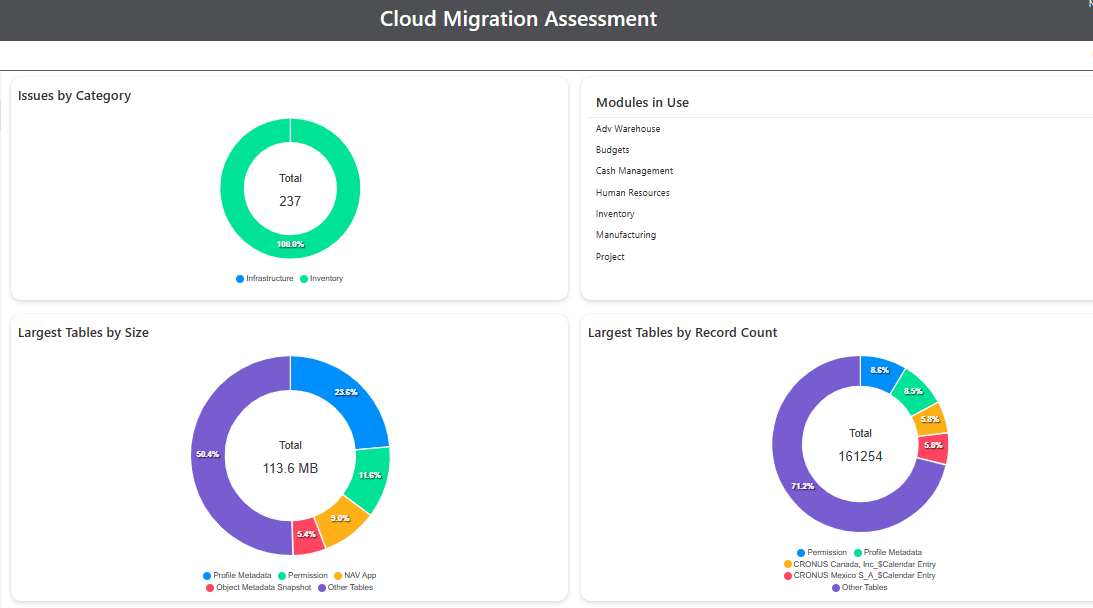Why Migrate from NAV to Dynamics 365 Business Central
Dynamics 365 Business Central connects your people and processes with a single, unified solution, so key insights can be quickly and easily shared with key people throughout your company. You have access to the most current, accurate data so you’re making the most informed decisions possible. With more accurate information at your fingertips, decisions have a bigger impact on the bottom line.
Functions like payroll, banking, and CRM systems are just as integrated, so your people can share the most current data and respond to customer requests faster with the most accurate information.